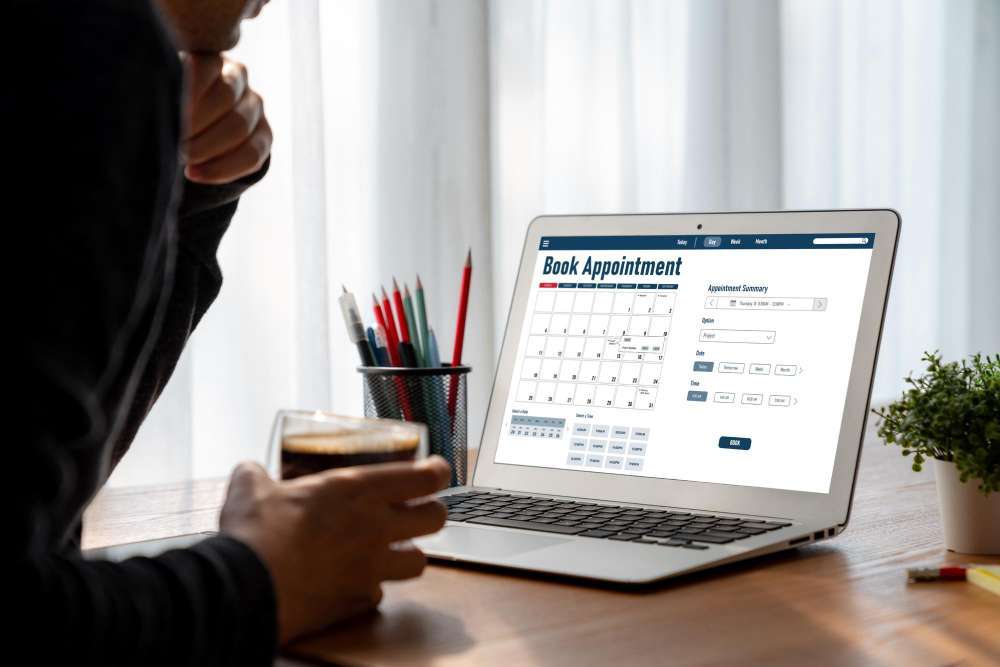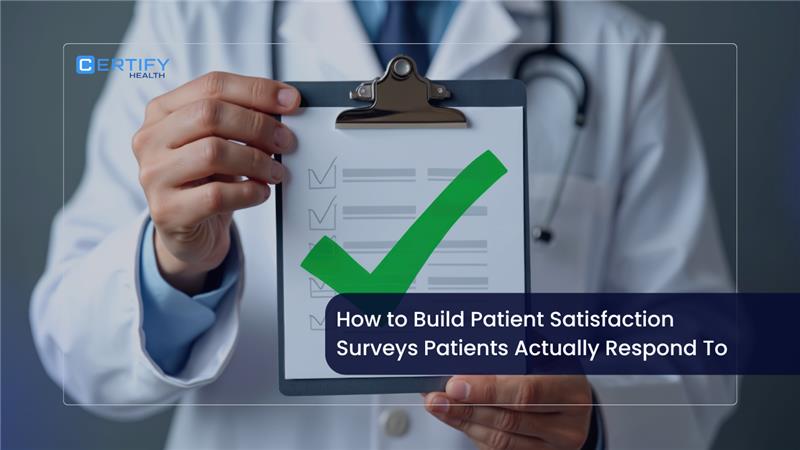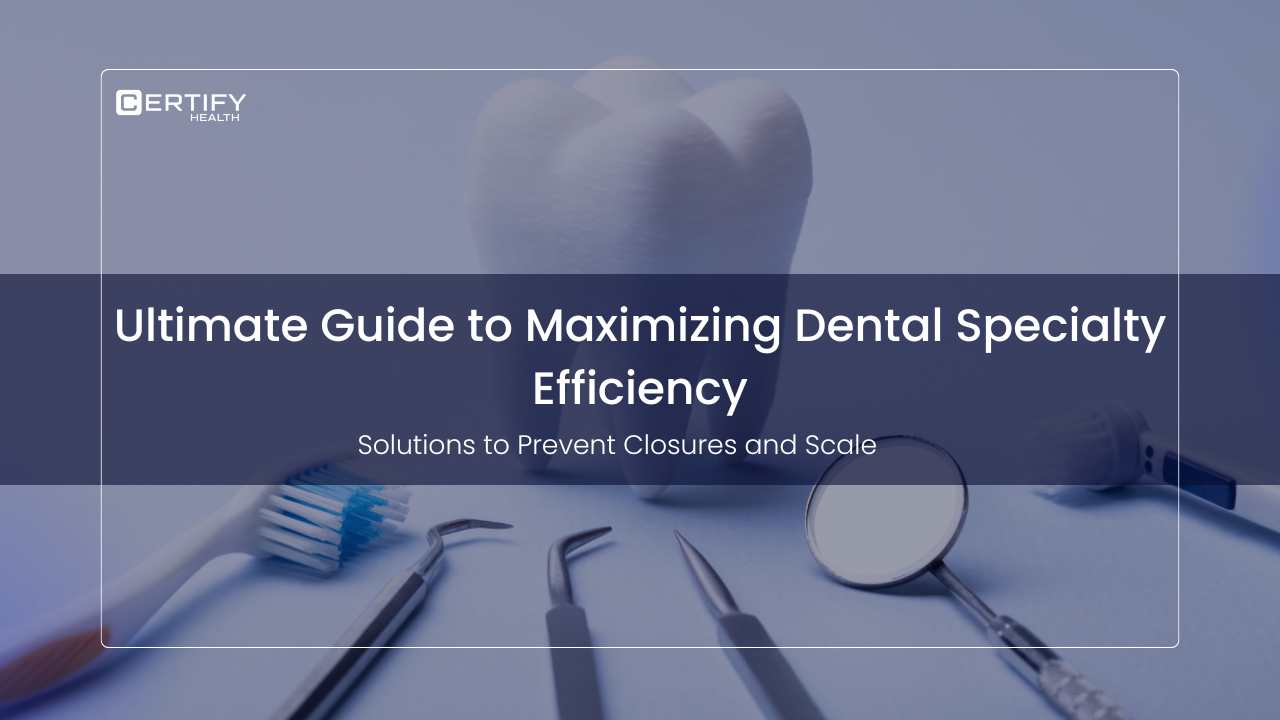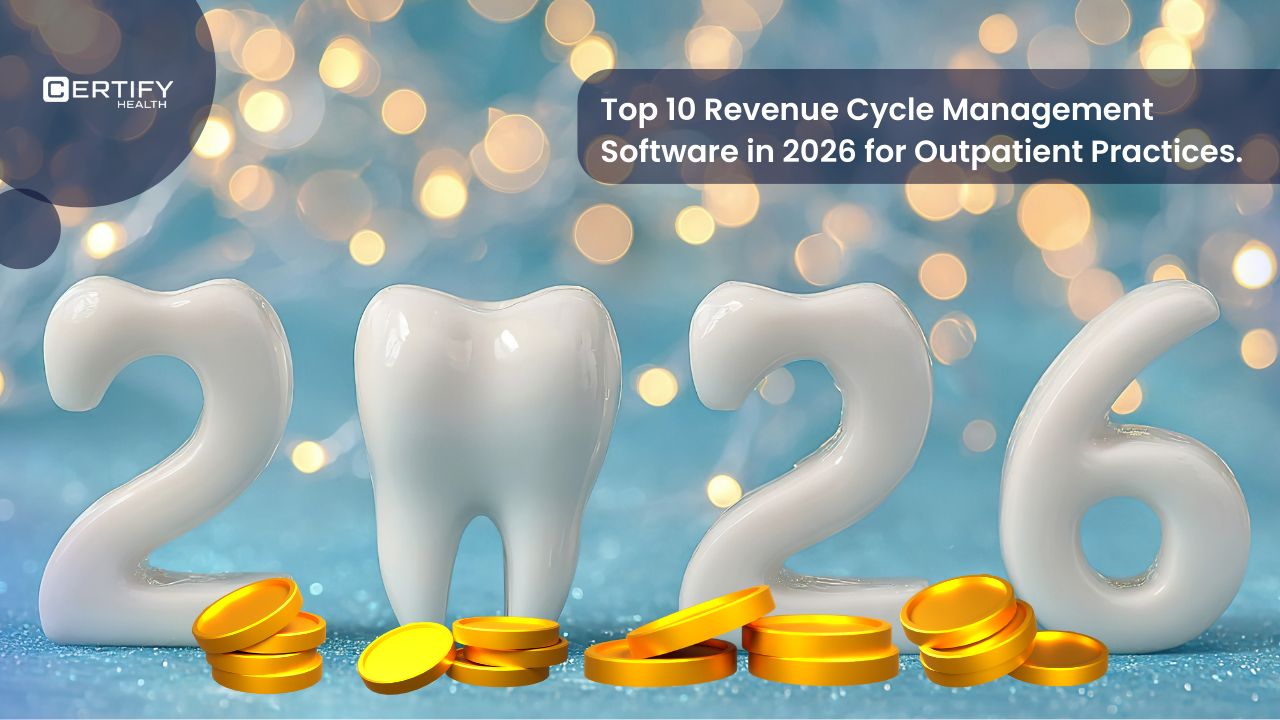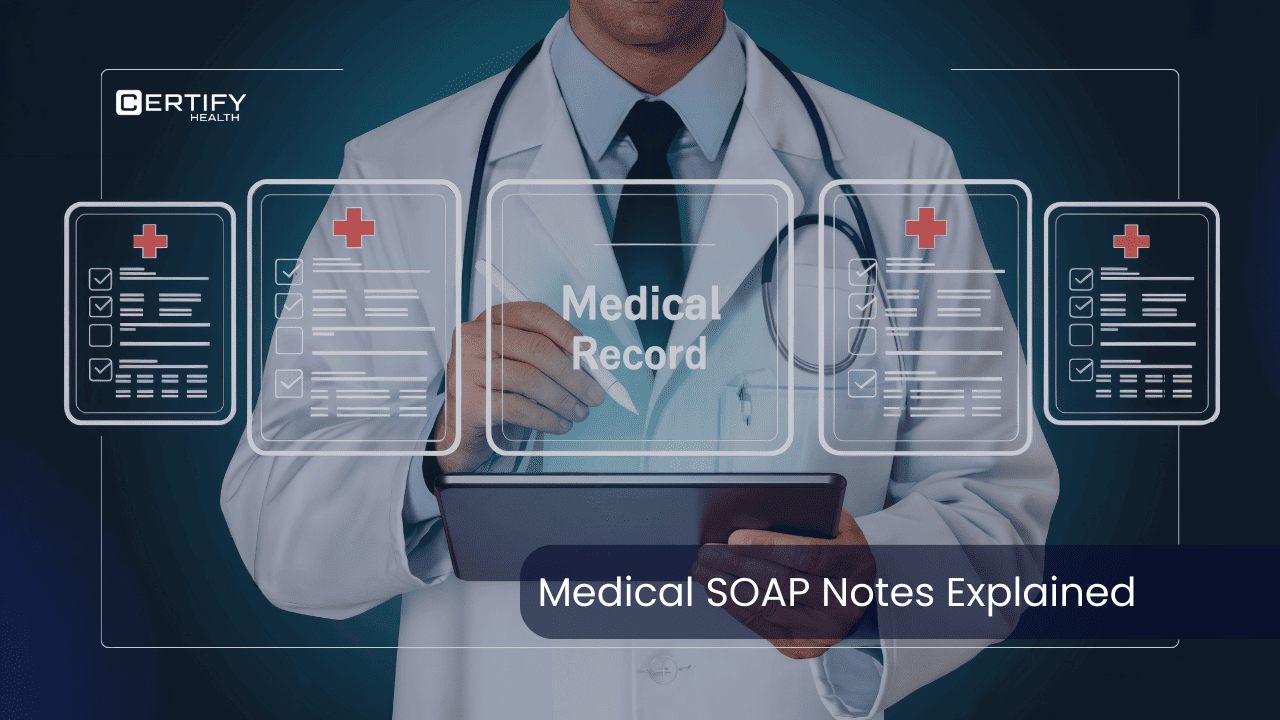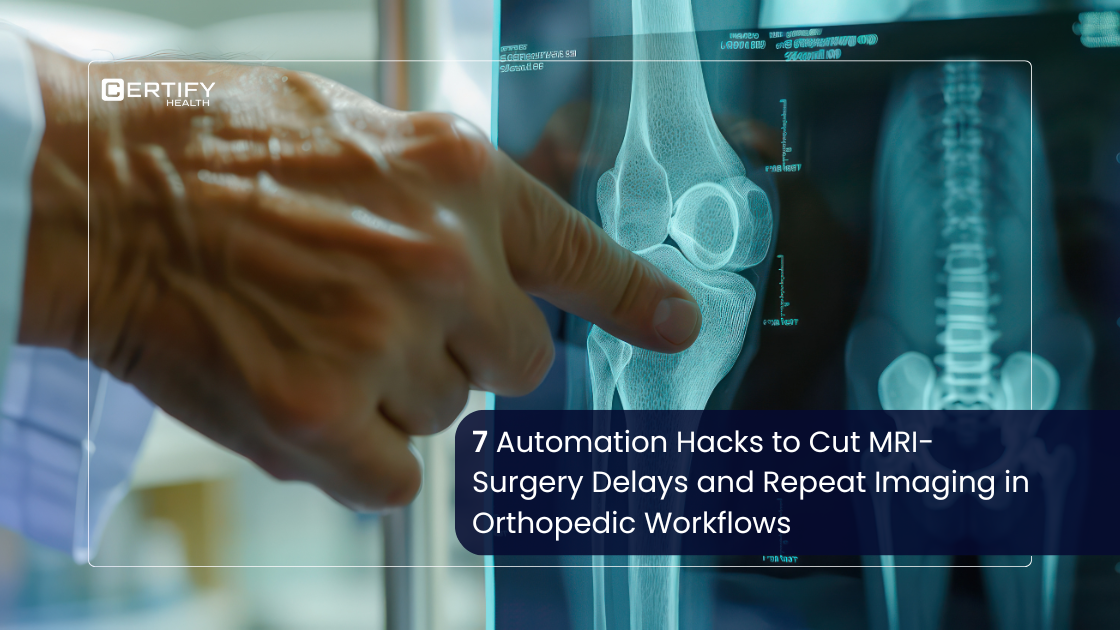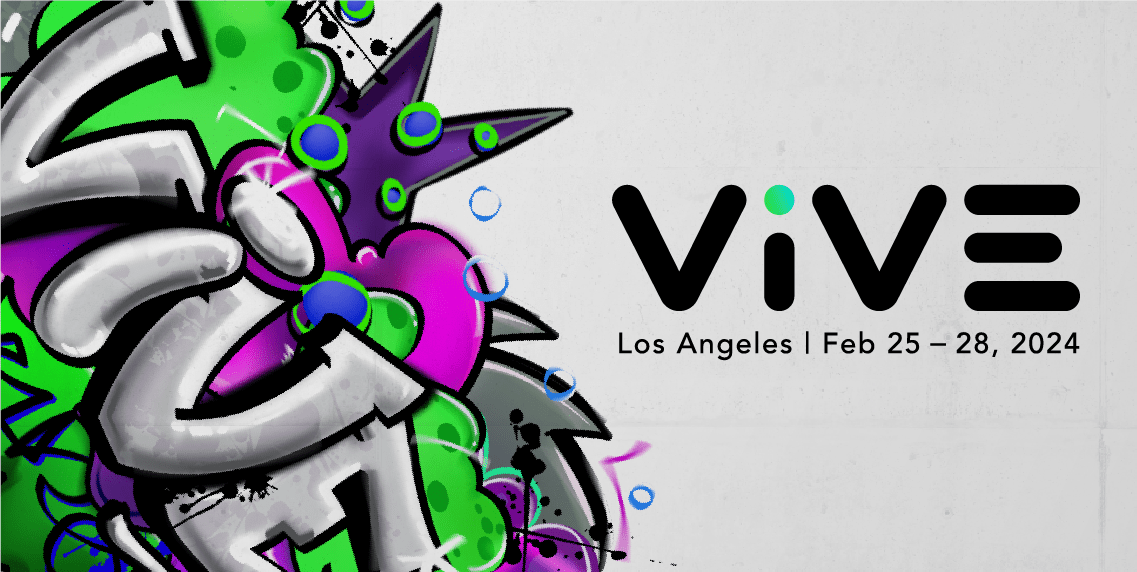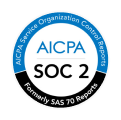Healthcare providers who employ patient scheduling software realize a 30-45% increase in revenue. Why hang on to the old-fashioned phone bookings that leave your front-desk drained and your patients irate with wait times?
Traditional scheduling is a drag on staff, causing burnout and inefficiency. In addition, each no-show or last-minute cancellation wastes your practice dollars, which further infuriates you.
Want to improve staff productivity, reduce burnout, and simplify scheduling? In this blog, we’ll explore 10 best practices and how a smart scheduling system can help boost efficiency and revenue.
What is Patient Scheduling?
Patient scheduling refers to the process of booking appointments for patients to receive care from the right healthcare provider at the right time. Such services may include everything from minor treatments to major surgeries.
Traditionally, patients had to call the doctor’s office to schedule appointments during work hours. On the receiving end, front desk staff spent time calling back patients to confirm their appointments. This phone-based patient scheduling is time-consuming, leading patients to demand more flexible ways to schedule appointments. To meet these patient needs, most healthcare organizations are implementing patient scheduling software to allow patients to self-schedule appointments online.
Hospital scheduling software lets patients self-schedule, reschedule, or cancel their appointments anytime, anywhere without downloading mobile apps or setting up an account. Also, your staff can dedicate their time to other tasks rather than frustrating phone tags.
8 Best Practices for Patient Scheduling
1. Utilize Personalized Outreach
Use medical patient scheduling software to send automated reminders regarding appointments, payments and other routine care. Online appointment reminders significantly reduce no-shows, improving your practice revenue. Streamline the appointment booking process with these reminders while working towards better patient outcomes.
2. Provide 24/7 Self-Scheduling
Booking appointments via phone calls can be time-consuming and inefficient. Online Self-scheduling allows patients to book appointments in 60 seconds or less. This digital convenience not only streamlines the booking process but also reduces the volume of inbound calls.
Recent 2024 appointment scheduling statistics shows that 59% to 70% of patients prefer to self-schedule their appointments. With this feature, your practice can give patients the flexibility to schedule appointments with the right provider at their convenience.
3. Facilitate After-hours Scheduling
Your front-desk team already handles thousands of tasks—endless appointment calls shouldn’t be added to their workload. Most patients have difficulty scheduling during business hours, resulting in lost opportunities. With online scheduling software, patients can schedule at any time, lightening staff workload while enhancing patient retention and increasing revenue.
By ending the phone tag of scheduling, your staff can get back to more important tasks like enhancing patient experience and enabling overall improved efficiency. In addition, with 24/7 access to booking, your practice books more appointments, decreases no-shows, and guarantees consistent revenue growth—without burning out your staff. An effortless system means everyone wins!
4. Use Customized Email & Text Messages
Do you have any idea how many hours your employees spend simply confirming medical appointments? That’s time that could be spent caring for patients! Automating confirmations with texts and emails not only saves hours, but it also enhances the patient experience by decreasing no-shows and patient scheduling issues.
Did you know? 💡
What is a No-Show Rate in Heathcare?
The No-Show Rate in healthcare refers to the percentage of scheduled appointments where patients fail to show up without prior notice. High no-show rates can lead to inefficiencies, revenue loss, and longer wait times for other patients. Factors like appointment reminders, scheduling flexibility, and digital engagement can help reduce no-shows.
Measuring no-show rates helps improve scheduling, reduce revenue loss, enhance patient access, optimize resources, lower wait times, and boost overall efficiency.
5. Manage Multiple Locations and Providers
With automated reminders, patients can reschedule at will, keeping your operations running more smoothly and reducing gaps in your schedule. And you can tailor messages to meet patient needs, making communication more personalized and effective. Free up your staff, increase efficiency, and provide a seamless patient scheduling experience for all!
6. Tailored Workflows for Unique Practice Needs
One major benefit of using cloud-based solutions is monitoring and analyzing patients’ scheduling activities over time. With these insights into patient activity, staff time allocation, and no-show rates, empower your medical practice to fine-tune scheduling processes.
Customizing these workflows to meet patient’s specific needs enhances your practice’s efficiency.
Did You Know?
What is Appointment Wait Time?
In healthcare it refers to the duration a patient waits between scheduling a medical appointment and actually seeing a healthcare provider. It varies by specialty, location, and urgency of care.
For non-emergency cases, wait times can range from a few days to several weeks. Factors like provider availability, patient demand, and administrative efficiency influence these delays.
Measuring appointment wait time helps identify inefficiencies, improve patient access, and optimize scheduling. Shorter wait times enhance patient satisfaction, reduce missed appointments, and improve health outcomes by ensuring timely care.
7. Utilize Wait Lists to Fill Gaps
Maintaining a wait list can help your practice fill scheduling gaps due to patient no-shows or cancellations. Your practice can easily offer earlier appointments to higher-priority patients, allowing patients to see their respective healthcare providers. This will help improve patient access, enhance their experience, and optimize your practice revenue.
8. Reduce Pressure on Administrative Staff
With scheduling software, the convenience factor extends beyond your patients, as it reduces the workload on your administrative staff who no longer need to play phone tag with patients. As the staffing crisis continues to grow, providers should utilize automated solutions to eliminate bottlenecks and to improve the work environment for your team.
Patient scheduling software like CERTIFY Health reduces call volumes, focusing them on patient care. CERTIFY Health integrates seamlessly with EHRs, and allows patients to complete registration prior to their visits, minimizing wait times and improving their overall experience.
9. Offer Appointment as Per Patient’s Preference
Patient Scheduling according to patient desire is a practical feature of patient-centered practice. Studying booking patterns such as- desired appointment times, desired day of appointment (when most booking occurs), etc. Enables you to incorporate the same in your patient scheduling.
It implies that when a patient schedules according to their preference, they are most likely to decrease no shows, enhance cash-flow, decrease staff overload, improve care and overall patient experience.
10. Telemedicine or Virtual Appointments
Patient scheduling software features a patient portal, enabling individuals who live in remote locations or have mobility impairments to schedule appointments and access virtual care easily. Telemedicine integration enables patients to receive care they require without physically visiting, enhancing accessibility and satisfaction.
By cutting out the back-and-forth of manual scheduling, online booking lightens the load on your front-desk staff. Doctors and patients can communicate directly, reducing no-shows, maximizing resource use, and ultimately boosting practice revenue. A streamlined system translates to happier patients, a more efficient staff, and a healthier bottom line.
Bottom Line
Patient scheduling software provides patients the flexibility to schedule appointments whenever they want to, improving engagement, experience, and outcomes. By automating tasks like appointment confirmations, appointment reminders, and more, practices can free up staff to focus on more critical tasks, ultimately leading to better patient experiences and practice efficiency.