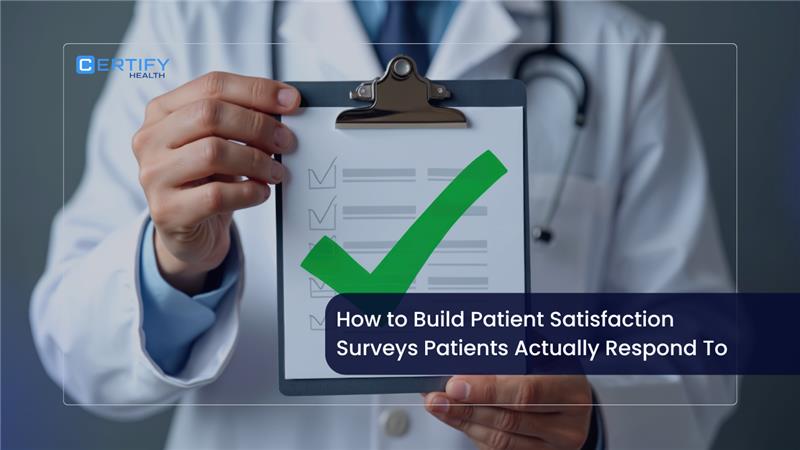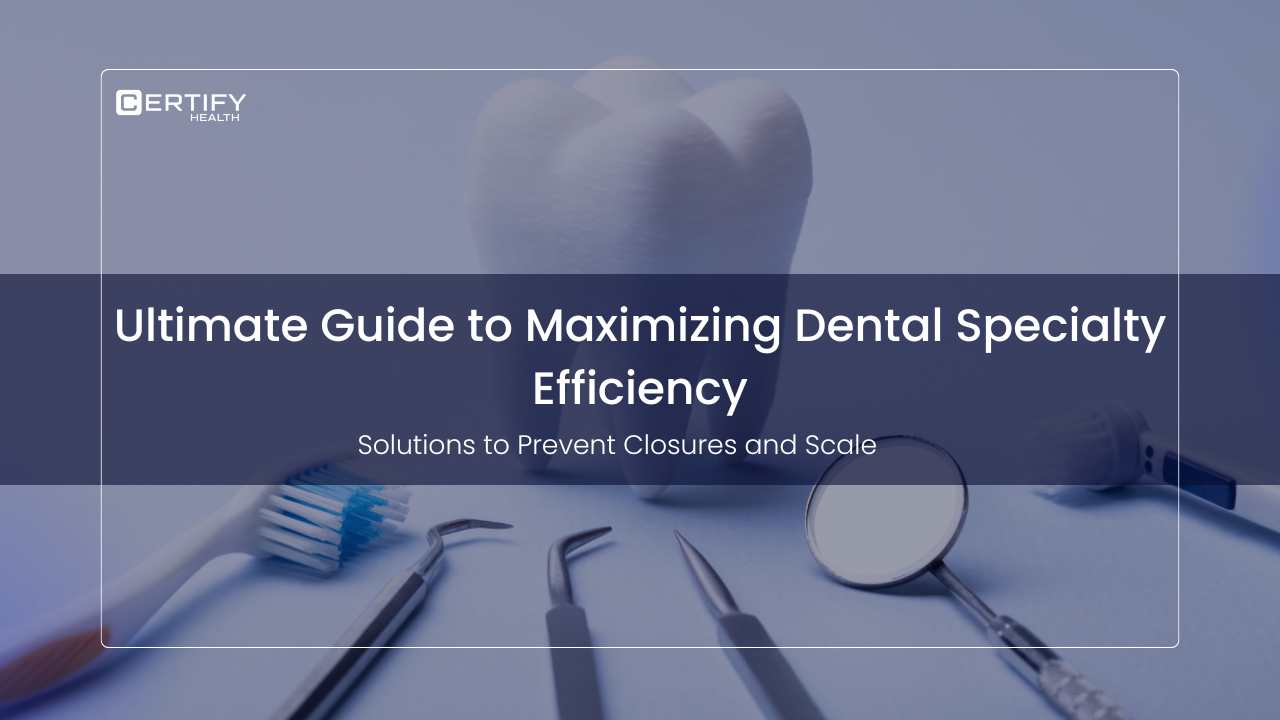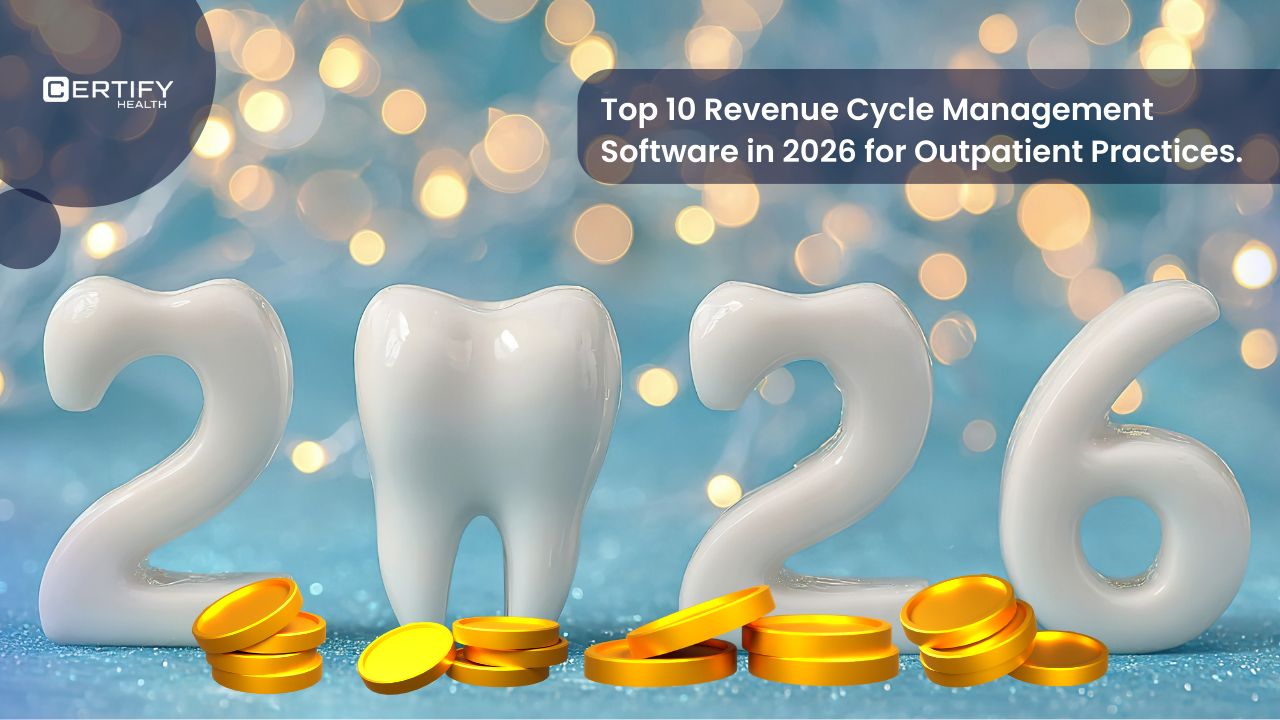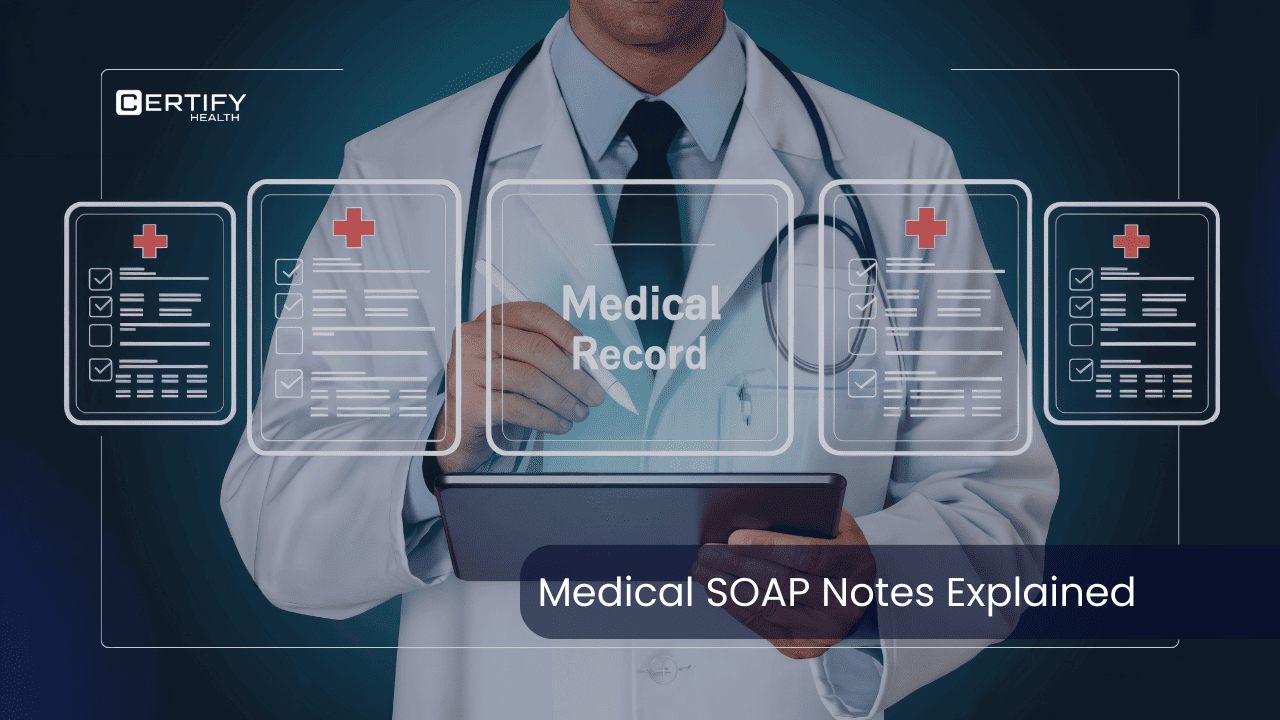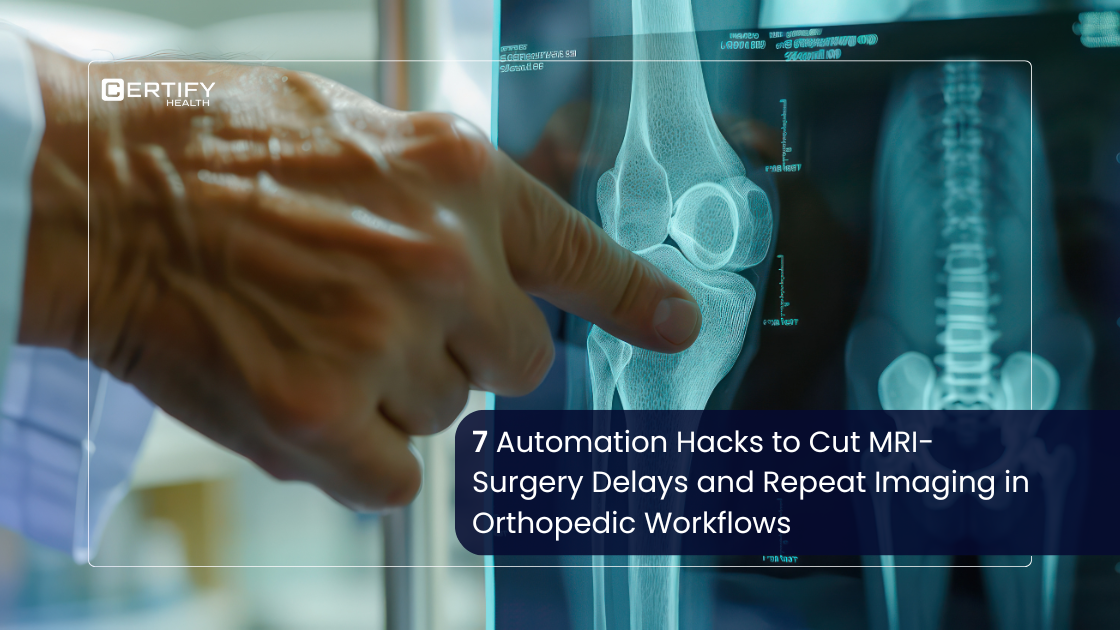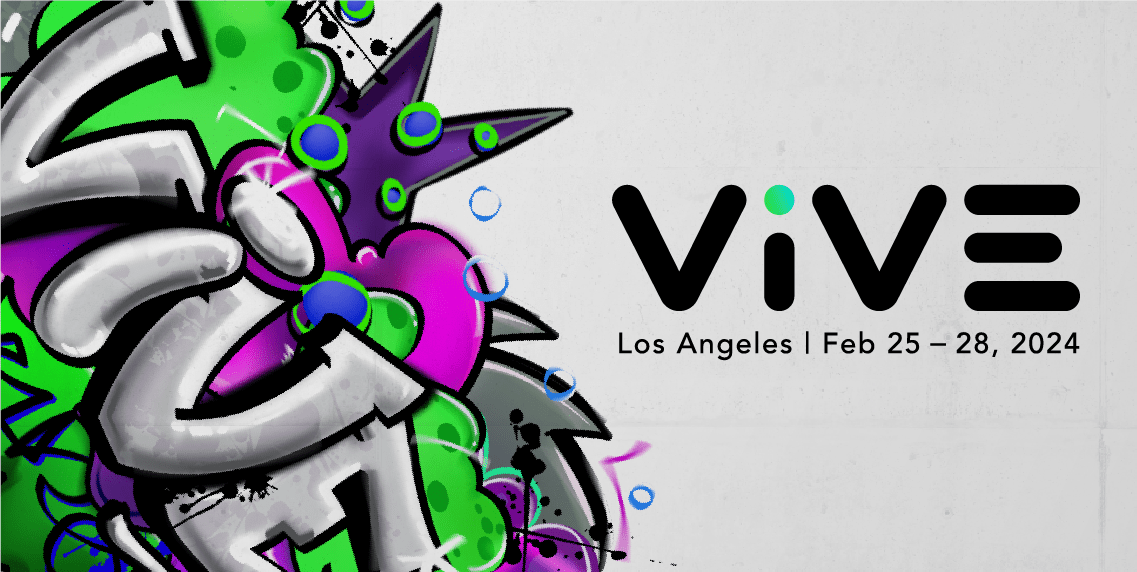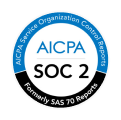Table of Contents
Introduction
The global practice management system (PMS) market is projected to reach USD 19.5 billion by 2030, growing at a 9% annual rate. Hospitals & clinics are adopting PMS essentially to streamline their workflow, cutting on manual inefficiencies, and saving staff time.
So if you are on the hunt for the right practice management software, wait a moment & read this!
Choosing medical practice management software shouldn’t feel like cracking a secret code. Yet here we are—scrolling through flashy promises, endless features, and buzzwords that mean… absolutely nothing in real life.
For those who are wondering what is practice management software really? Practice management software is nothing but the operating engine of your clinic—handling appointments, billing, patient records, and internal communications.
In other words, it powers your clinic efficiency, shapes your patient experience, and makes or breaks your staff satisfaction.
Note: Not all software is built to serve your clinic. Some are just packed with unnecessary features you’ll never use. Others feel like glorified spreadsheets. The wrong system? It slows you down, confuses your staff, and frustrates your patients.
How to Choose Medical Practice Management Software?
Choosing a PMS isn’t just a tech purchase. It’s a long-term relationship. The kind that impacts every workflow, every patient conversation, and every dollar that flows into your practice. It is more than just going digital; it’s real transformation.
So how do you make the right choice? Start by asking the right questions.
We’ve broken down the 10+ critical questions to ask before you commit to any platform. Because if your software isn’t making your team happier and your patients more loyal, what’s the point?
10+ Questions to Ask When Selecting PMS
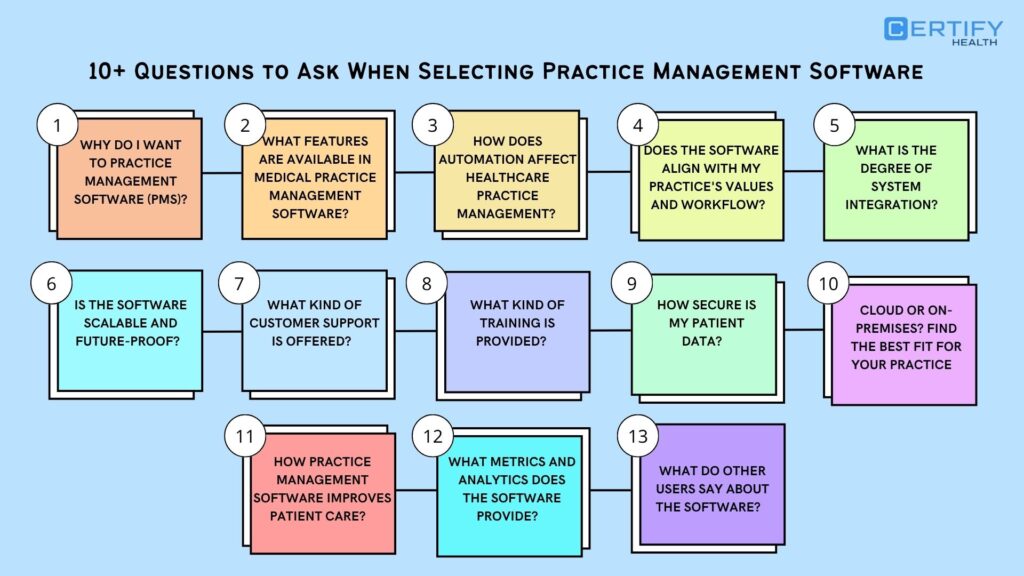
1. Why Do I Want to Practice Management Software (PMS)?
You should buy practice management software if your clinic is facing administrative overload, billing errors, patient no-shows, or staff burnout. It centralizes your workflow and boosts operational efficiency. It serves as the key motivator for practices to adopt practice management software. It offers a comprehensive solution that automates tasks like:
- Appointment Scheduling
- Patient Intake
- Patient Check-in
- Insurance verification
- Billing
- Patient payment management
And various other repetitive tasks. Automation helps staff redirect their focus from paperwork to a more value-driven task: patient care.
Did you know?
McKinsey reports the U.S. could save $265 billion yearly by cutting admin inefficiencies. That’s why more practices rely on Practice Management Systems to automate tasks, reduce errors, and boost patient focus.
Reflect Before You Buy
Before you fall for shiny features and slick sales demos, ask yourself: Why do you actually need practice management software?
This isn’t about digital trends. It’s about fixing what’s broken—like long wait times wrecking your patient satisfaction, or staff buried under admin work, burning out fast.
Identify Your Pain Points
- Are billing errors killing revenue?
- Are patient no-shows a constant headache?
Match each problem to specific practice management software features—like reminders, scheduling tools, or EHR integration.
When should you transition from traditional to digital practice management software?
If manual workflows (hours wasted on calls with patients for scheduling, lost reminders, disjointed care due to outdated information, and missed communication) are stealing time from patient care, it’s time for change. Remember the problem isn’t your team—it’s because you lack proper tech.
Did You Know?
At a 10% compound annual growth rate (CAGR), the PMS market is projected to rise from $14.45 billion to $25.5 billion by 2030.
With healthcare digitalization accelerating at double-digit rates, vision centers must modernize or risk falling behind. A purpose-built PMS like CERTIFY Health helps your clinic: streamline complex workflows, reduce administrative burden, ensure secure, compliant operations, and support growth and expansion. Request a Demo.
2. What are the features of modern practice management tools?
Medical Practice management software typically includes these core features to streamline clinical and administrative workflows:
- Appointment scheduling: Advanced scheduling tools with automated reminders, online booking capabilities, and calendar integration to minimize double-booking and reduce no-shows.
- Patient information management: Securely manage and organize patient profiles—including contact details, medical history, insurance coverage, and demographic data—in one centralized system.
- Insurance verification: Automated insurance eligibility verification, claim submission, and claims scrubbing to reduce denials.
- Coding and billing: Automated coding and billing to streamline the assignment of accurate codes and speed up claim submissions for faster reimbursements.
- EHR Integrations: Seamless integration with EHR and other systems for easy access to patient medical records, smooth data flow and coordinated care among healthcare providers.
- Patient portals: This is an important feature that enhances engagement and convenience for both your patients & practice. It allows your patients to view their medical records, lab test results, or ask for prescription refills.
- Secure communications: HIPAA-compliant messaging systems for sharing sensitive patient information among staff members
- Payment management: Automated payment management to collect and tracks patient payments, ensuring timely collections for a healthier cash flow.
- Analytics: Comprehensive dashboards and customizable reports for tracking practice performance, patient volume, revenue, and operational efficiency.
How to choose practice management software
Not all PMS are created same, but they are not.
Different PMS providers build for different specialties, sizes, and workflows. What works for multi-specialty hospitals may not work for solo clinics, and what works for solo hospitals may not work for multispecialty hospitals.
Can Practice Management Software Handle Real-World Complexity?
Sure, every PMS system claims to offer core features. But can it actually handle complex scheduling—like recurring visits, multi-provider bookings, and last-minute changes—without melting down?
Let’s talk insurance verification—often underestimated, yet crucial. Automated checks prevent billing shocks, speed up collections, and improve patient experience and satisfaction by eliminating surprise charges.
Does your practice management system offer customizable features?
Can you tailor dashboards to your operational metrics? Adjust intake forms to suit your workflows? If not, you’re bending your clinic to fit the software—not the other way around.
In the end, great practice management software features should cut the chaos, not add to it.
3. How Does Automation Affect Healthcare Practice Management?
Automation in practice management software helps healthcare teams save time, reduce errors, and deliver better patient care by eliminating repetitive tasks. It improves care quality, reduces errors, improve communication, and strengthens financial performance through better claim accuracy and faster reimbursements.
Time For a Reality Check
Is your staff still drowning in phone calls, manual data entry, insurance checks, and back-and-forth emails? That’s not efficient—it’s burnout.
Now imagine this: all those repetitive tasks handled by automated features—appointment reminders, real-time insurance verification, billing, follow-ups—while your team gets back to doing what really matters: caring for patients.
How does Practice Management Software benefit your practice?
Beyond timesaving, it reduces errors, ensures smoother workflows, better patient engagement, and a serious improvement in staff productivity.
Did you know?
Over 60% of healthcare practices still struggle with patient no-shows.
Smarter automation—like intelligent scheduling and real-time follow-ups—can reduce patient no shows by 30%, improve patient attendance, and operational efficiency.
Even better? Automation drives patient retention by tracking preferences, sending timely health updates, and making sure no one slips through the cracks.
If your practice management software isn’t built to automate your daily grind without losing the human touch, it’s holding you back from delivering real patient experience and staff satisfaction.
Did you know?
A study revealed 33% of healthcare tasks are easily automatable. Key areas which can be automated are administrative tasks like digital intake, insurance verification, and billing.
CERTIFY Health’s PMS automates major front-desk tasks from scheduling and patient intake to check-ins and payments; it handles the repetitive stuff through automation, so you don’t have to.
Curious? Tap the link and Request a Demo.
4. Does the Software Align with My Practice's Values and Workflow?
To ensure your practice management software truly fits, choose a solution that aligns with your core values and adapts to your current workflows—not the other way around. Prioritize software that offers:
What kind of software aligns with my practice’s values?
One that supports customization, integrates seamlessly with your existing systems, and doesn’t force your team to change how they work.
- Strong customization: Make sure the software can be tailored to your unique processes, whether you’re a small clinic or a large center.
- Seamless integration: Make sure the PMS integrate and work smoothly with your existing tools and in-house systems.
- Feature match: Look for features that support your priorities, like patient portals for engagement or analytics for data-driven care.
Look for features that match your priorities, like patient portals for engagement or analytics for data-driven care.
Will Your Team Actually Use This Software Every Day?
Even the most advanced practice management software in the world is completely useless if your team hates using it. Before you get wowed by features and dashboards, consider this:
Your software should match your workflow, your team’s tech comfort level, and the type of care you deliver. If it doesn’t? You’re looking at low staff productivity, frustrated providers, and patient experience that takes a nosedive.
Is your practice fast-paced and tech-friendly? Great—go for a PMS provider that delivers speed and automation. Do you like simple tools and hands-on care? Then look for usability and intuitive design.
And don’t ignore your specialty. A system built for hospitals will bury a small clinic in complexity. Meanwhile, a barebones solution won’t support the practice management software functions that mental health, pediatric, or geriatric providers depend on.
Pro Tip: CERTIFY Health’s practice management software is a flexible, tailor-made solution built to support various practice types and specialties. Its adaptable features cater to both fast-paced, tech-savvy environments and hands-on care settings where simplicity and ease of use are key. Book a Live Walkthrough
5. What Is the Degree of System Integration?
System integration capabilities determine how effectively PMS can connect with your existing healthcare ecosystem and support seamless operations. Modern healthcare relies on multiple interconnected systems, and the degree of integration directly impacts operational efficiency and care quality
Why Integration Matters?
Pause and think about it. How many different tools does your clinic juggle daily?
EHR system. Billing platform. Lab portal. Payment gateway. Reminder tools. That’s a full-time job just keeping them in sync.
How Does Integration Help?
Without integration, your team ends up copy-pasting data, playing detective with patient records, and making costly errors. And clinic efficiency? Goes out the window.
Here’s what Integrated practice management software feels like:
A patient books online → insurance is verified in real time → data flows into your EHR → billing is ready, no double entry. And your staff? Focused, not frazzled.
When evaluating PMS providers, don’t just ask “Does it integrate?” Ask:
- Will patient updates reflect across every system automatically?
- Does scheduling sync live with our EHR?
- Can billing data go straight to our accounting tool?
Because when your systems finally talk to each other, your whole practice starts speaking the same language: efficiency.
Pro-Tip: CERTIFY Health integrations helps connect easily with your existing EHR, PMS, billing, scheduling software, or any in-house systems—no hassle, no disruptions. It ensures smooth data flow across platforms, so your teams always have the latest info. The result? Boosted productivity, a better patient experience, and a clinic that runs smarter, faster, and more efficiently. Connect with Our Expert to Know about Integration.
6. Is the Software Scalable and Future-Proof?
Choose a practice management software system keeping in mind your practice’s long-term goals. Your teams might increase and need advanced systems over time. The capacity of the system to expand and handle increasing workloads without sacrificing performance is known as software scalability.
Look Beyond Today’s Needs
Here’s a question most practices forget to ask—but it could save you from a costly mistake down the road: Where do you see your practice in five years?
Adding providers? Opening a second location? Expanding into telehealth? As your practice expands, your PMS should keep pace. It should provide – multi-location/multi-user permissions, flexible pricing plans, etc.
Smart Buyers Think Ahead
They don’t just look at what a PMS provider can do today—they dig into the product roadmap.
Ask yourself:
- Does the software evolve with healthcare trends?
- Are regular releases of new features determined by actual user feedback?
- Is compliance baked in, or will you be paying for upgrades every time HIPAA updates?
Scalability isn’t just tech jargon—it’s about future-proofing. It means your software can handle more patients, more complexity, more regulation without breaking stride.
Also, be wary of vendor lock-in. Can you export your data easily if you ever need to switch? Do they use open, standard formats? Your practice management software shouldn’t just work for your current setup—it should support your next big move.
Pro Tip: Choose a platform like CERTIFY Health that scales, adapts, and grows alongside your practice. Because your future deserves more than a stopgap solution. Book a Demo Now
7. What Kind of Customer Support is Offered?
The quality of vendor support can significantly impact user adoption, system effectiveness, and overall practice satisfaction.
Picture this: It’s Monday morning. Your practice management software crashes—and your patient schedule is full. What happens next?
Quality of customer support becomes critical. It’s not just about having a helpline—it’s about fast, knowledgeable assistance from people who understand healthcare workflows.
Great PMS providers prioritize comprehensive onboarding, ensuring your team gets structured training—not just login credentials.
8. What Kind of Training is Provided?
Effective practice management software vendors provide multi-tiered training approaches that accommodate different learning styles and operational requirements.
- Initial training should include comprehensive onboarding programs that cover basic system functionality.
- Ongoing training is important for educating staff on advanced features and system updates.
Why do you need to care about training?
Because – staff changes, software updates, and evolving workflows demand continuous learning to maintain staff satisfaction and get the most from your system.
Before choosing a provider, test their support:
- Do they respond quickly to demos or questions?
- Are their reps healthcare-savvy?
- Do they offer support via chat, phone, email, and a help center?
Pro Tip: CERTIFY Health PMS software come with a dedicated support team that keeps your operations running—no matter what the day throws at you.
9. How Secure Is My Patient Data?
Patient data in PMS should be protected with HIPAA compliance, strong encryption, and ISO-certified infrastructure to prevent breaches.
Is My Data Safe? Check For Data Security & Compliance
Healthcare data breaches are on the rise—and they’re expensive. The average cost for breach is around $10.93 million, and that’s not it; it damages your reputation as well as making your practice go bankrupt.
PHI security and PII security aren’t optional—they’re non-negotiable requirements for any healthcare software. Patients put their trust in you to handle their most sensitive information. Your PMS provider must earn that trust, too.
What Certifications to Look for When Selecting a PMS?
- ISO27001: This certifies that the supplier follows stringent security regulations.
- HIPAA compliance is a must—but don’t stop there. Ask how they actively maintain, audit, and update their security practices.
- Also, check if your PMS is compliant with PCAOB, AICPA, SOC 2, or GDPR.
- Encryption is crucial—so, don’t overlook these questions.
- Is my data safe both at rest and in transit?
- Who controls the encryption keys?
- Are access controls role-based, logged, and regularly reviewed?
- Are there data backups or recovery features?
Security goes beyond tech. Inquire about incident response, staff training, and physical security measures. Does the provider perform regular audits? Have they experienced breaches before? How did they handle them?
Don’t forget data location and backups. Where is your data stored? How often is it backed up? Can you recover in minutes—or days?
Your PMS provider should prove their commitment to PHI and PII security with clear answers, transparent processes, and verifiable credentials—not vague reassurances.
Pro Tip: CERTIFY Health is a cloud-based solution built to stay ahead of changing regulatory demands. With advanced security measures in place, it keeps your PHI and PII protected—helping you avoid data breaches, reputational damage, and loss of patient trust. Let’s Talk about Compliance.
10. How Practice Management Software Improves Patient Care?
Practice management software significantly enhances patient care quality through streamlined operations, improved communication, and data-driven decision-making capabilities.
Let’s Understand It Better
What does your patient journey really feel like? From the moment they try to book an appointment for post-visit follow-up, how smooth is the ride?
If your answer includes long calls, clunky check-ins, or missed follow-ups… you’ve got friction. And friction kills patient satisfaction.
Here’s where modern practice management software steps in—not to digitize chaos, but to remove it.
- Online booking? It is better to let patients choose their time, provider, and get instant confirmations—anything less is outdated.
- Remote consultations? A must-have, not a bonus. Follow-ups and check-ins should happen from anywhere.
- Follow-up communication? If it’s not automated, it’s probably forgotten. That’s how you lose patients.
In short, practice management software enhances patient care by improving communication, automating follow-ups, and reducing friction across the patient journey.
TL; DR – Modern practice management software isn’t just about digitization—it’s about removing friction from the patient journey. From booking and check-ins to follow-ups and communication, it streamlines every touchpoint. The result? Smoother operations, happier patients, and higher retention.
The magic happens when tech handles the routine—so your team can focus on care, not clicks.
Did You Know?
A recent study revealed that dental practices using practice management software saw a boost in appointment rates, a drop in no-shows, and an 85% increase in patient satisfaction. Even more impressive—95% of practices reported significant improvements in billing efficiency and overall operations after adopting a PMS.
That’s the power of Practice Management Software. With CERTIFY Health PMS platform digitizes the entire patient journey—from scheduling and intake to check-in, real-time insurance verification, and secure payment collection. When every step runs smoothly, you’re not just reducing admin hassles—you’re building loyalty and delivering care patients come back for.
11. What Metrics and Analytics Does the Software Provide?
Modern practice management software provides comprehensive analytics and reporting capabilities that transform raw operational data into actionable insights for strategic decision-making and performance optimization. Here’s what you can track:
- Financial Performance Analytics
- Operational Efficiency Metrics
- Clinical Quality Indicators
- Patient Engagement and Satisfaction Analytics
- Predictive Analytics Capabilities
Why Is It Important to Track the Metrics?
Most practices collect numbers—they just don’t know what to do with them. Smart practice management software not only tracks but also gives insights into what needs to be improved.
- Financial metrics Like revenue per patient, AR days, and payer mix? Those shouldn’t be buried in spreadsheets but should be readily available.
- Operational metrics such as provider utilization, staff productivity, and process enhancement? They expose bottlenecks before they hit your practice efficiency.
- Patient engagement metrics—think portal logins, follow-through rates, communication response times—reveal if patients are truly connected or silently slipping away.
But it’s not about getting data—it’s about getting the right data. Custom dashboards. Actionable insights. Trends that tell stories. Because you can’t improve staff productivity or the patient experience if you’re flying blind.
12. What Do Other Users Say About the Software?
User testimonials and reviews provide invaluable insights into real-world software performance, implementation experiences, and long-term satisfaction with practice management solutions
No vendor will tell you about frustrated customers, implementation disasters, or ongoing support issues. But current users will.
Research case studies, but don’t stop there. Look for detailed testimonials that describe specific challenges and how the software solved them. Generic praise like “great product” tells you nothing. Specific examples like “reduced our no-show rate by 25%” provide actionable insights.
Online reviews reveal patterns that individual testimonials might miss. Are multiple users complaining about the same features? Do reviews mention implementation challenges or ongoing support issues? Pay attention to how the vendor responds to negative reviews—their responses reveal their customer service philosophy.
Use software demos strategically. Instead of letting vendors run their standard presentation, come prepared with specific questions to ask based on your practice’s unique needs. How does the system handle your specialty’s documentation requirements? Can it manage your specific scheduling complexity?
Connect with similar practices directly if possible. A recommendation from a colleague facing similar challenges carries more weight than any marketing material. Ask about implementation timelines, training requirements, and ongoing satisfaction levels.
The goal is building confidence in your decision through multiple perspectives and real-world validation. When other practices similar to yours are achieving measurable improvements, you can move forward with confidence.
13. Cloud or On-Premises? Find the Best Fit for Your Practice
When choosing practice management software for your practice, also ask yourself & your team whether to deploy cloud-based or on-premises software.
Just if you don’t know what the difference is between the two, please read below-given details:
Cloud-Based PMS Software:
It is a type of PMS that runs on the internet rather than on your local computers. That means you can access it through a web browser and store and manage all your data on their server.
Benefit: It doesn’t require installing updates, hardware, or backup management. You can access your software with an internet connection from anywhere, anytime, or from any device.
On-Premises PMS Software:
It is a type of PMS software that is installed in your practice’s computers or servers. Requires your IT team to manage updates and data storage internally.
Benefit: Gives your practice full control over your system and how you manage your data, but the maintenance cost is high, requiring upfront and ongoing maintenance.
Cloud or On-Premises: What’s Right for You?
Cloud software is a better choice as it is flexible, easy to maintain, and accessible from anywhere, while on-premises give you more control but requires more resources to manage.
Need a Practice Management System That Works Your Way?
CERTIFY Health’s PMS is purpose-built to adapt to your specialty and workflow—whether you’re running a solo practice or a multi-provider clinic.
[Book a Walkthrough] to see it in action.
Conclusion
Selecting the right practice management software isn’t just a technology decision—it’s a strategic investment that will shape your practice’s future for years to come.
These 10+ questions to ask provide a framework for making an informed choice that aligns with your practice’s unique needs, values, and goals. Remember, the most expensive system isn’t necessarily the best, and the most popular choice might not be right for your specific situation.
Take time to evaluate different options against these criteria. Involve your team in the decision-making process, since they’ll be using the system daily. Consider not just current needs, but where you want your practice to be in the coming years.
Most importantly, choose a PMS provider that demonstrates genuine understanding of healthcare workflows and commitment to your practice’s success. The right partner will help you improve clinic efficiency, enhance patient experience, and boost staff satisfaction while positioning your practice for continued growth.
As a Next Step Explore: The List of 10 Best Medical Practice Management Software 2025