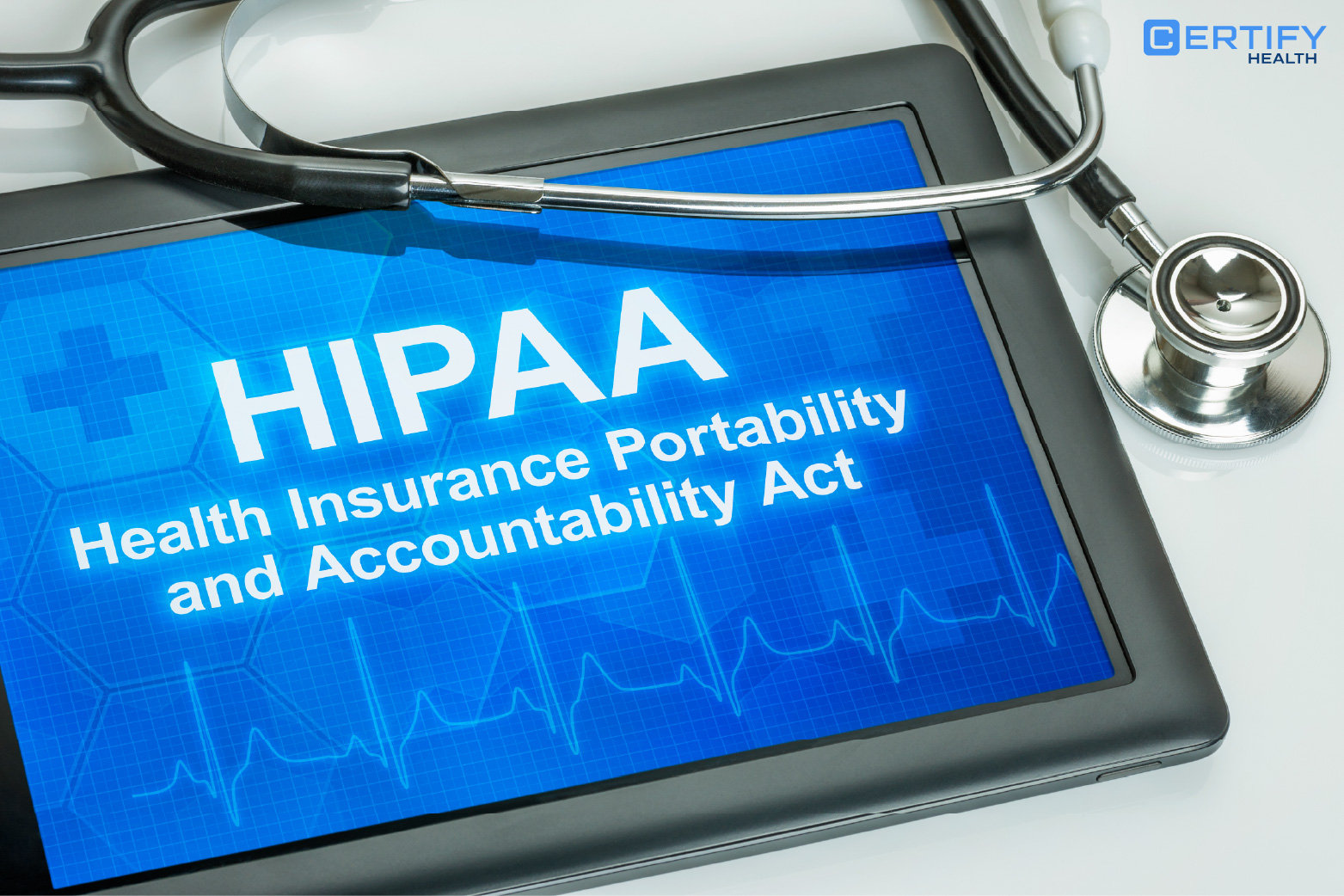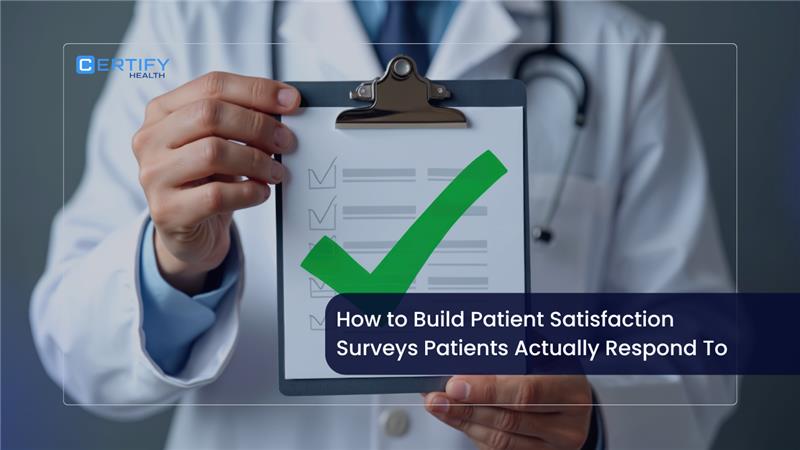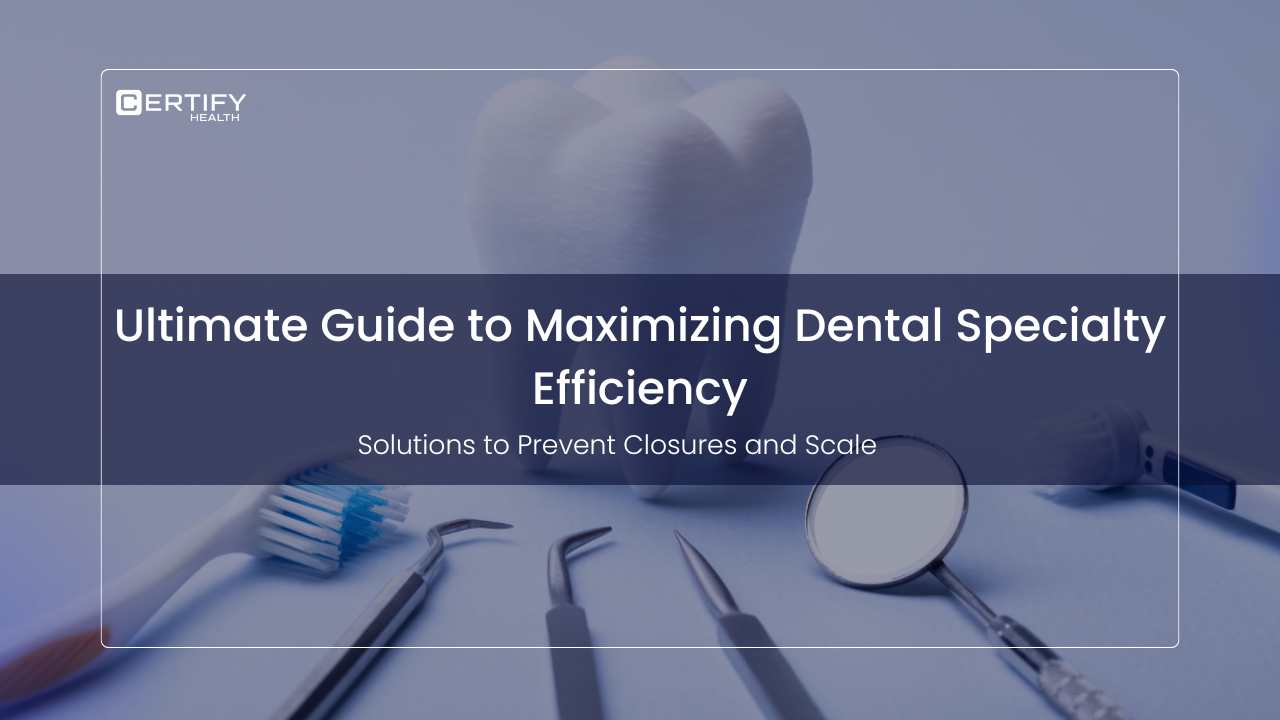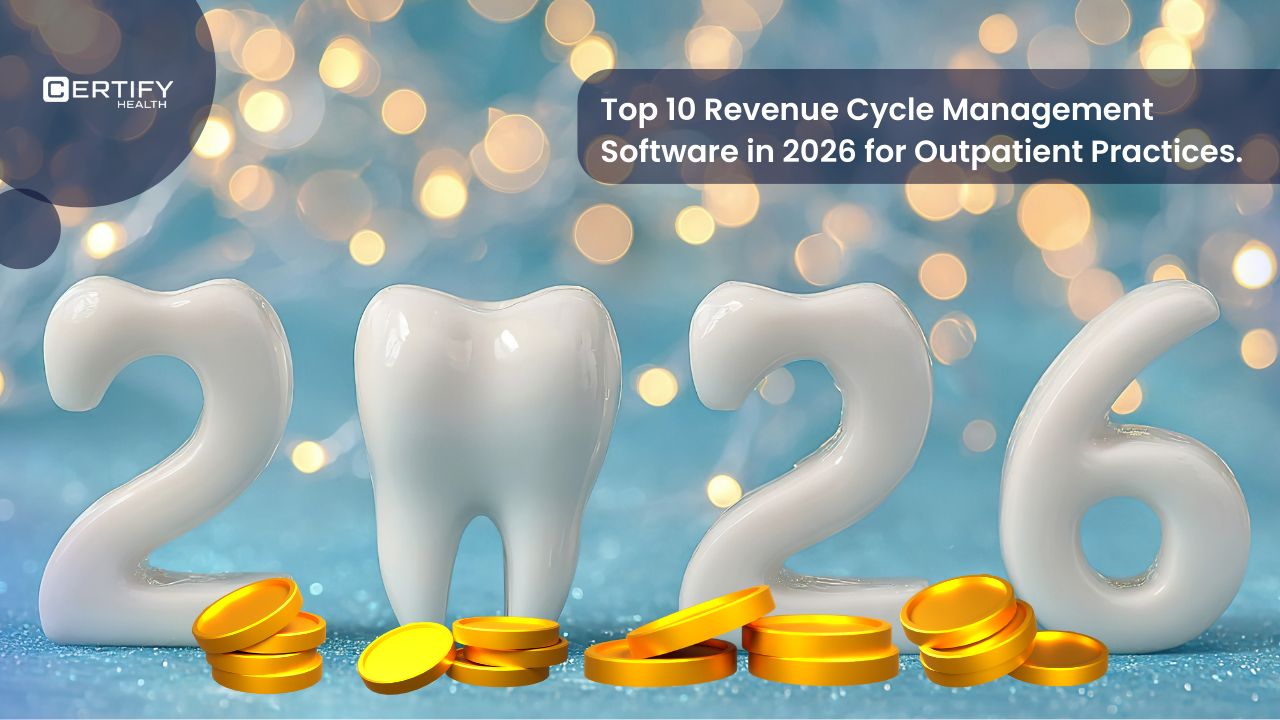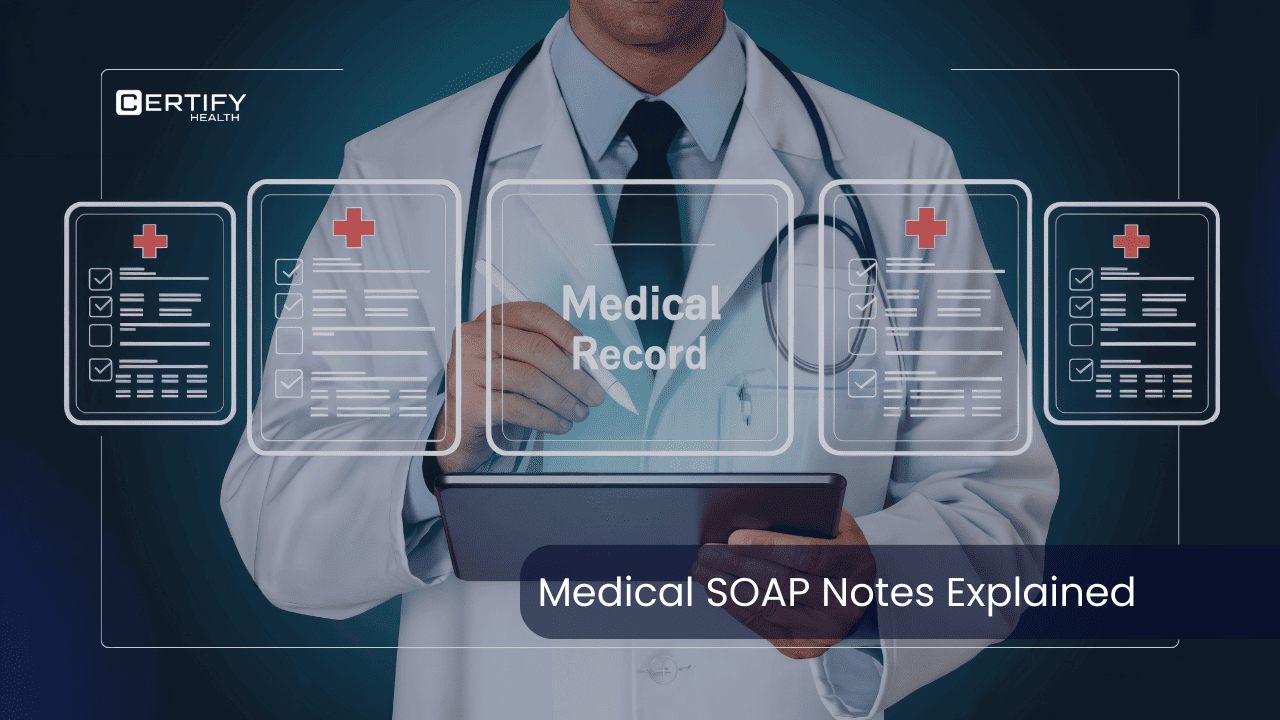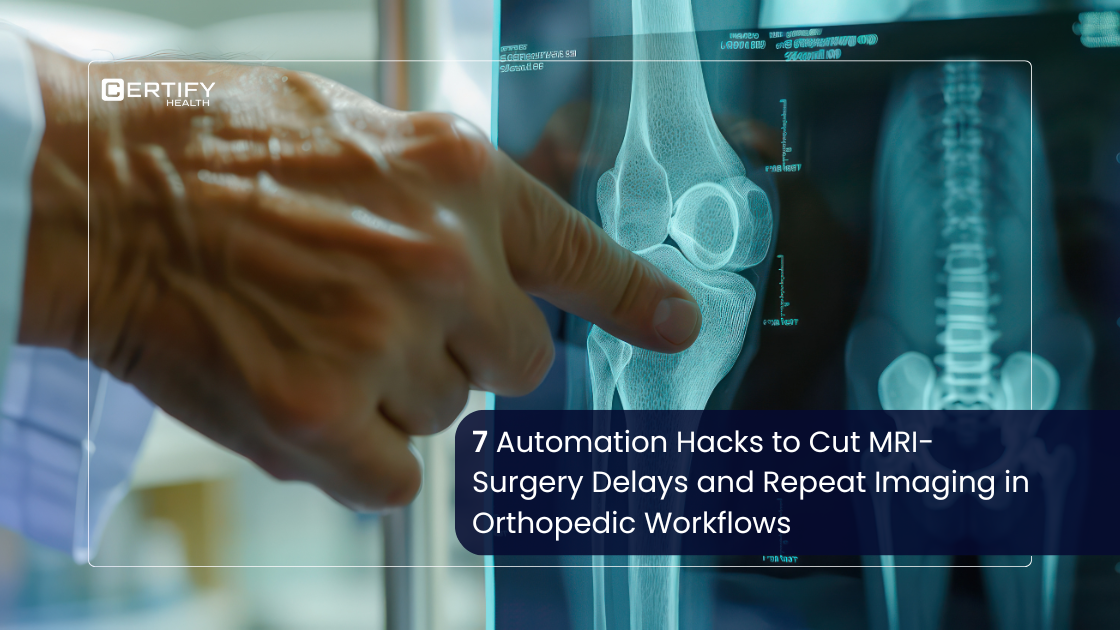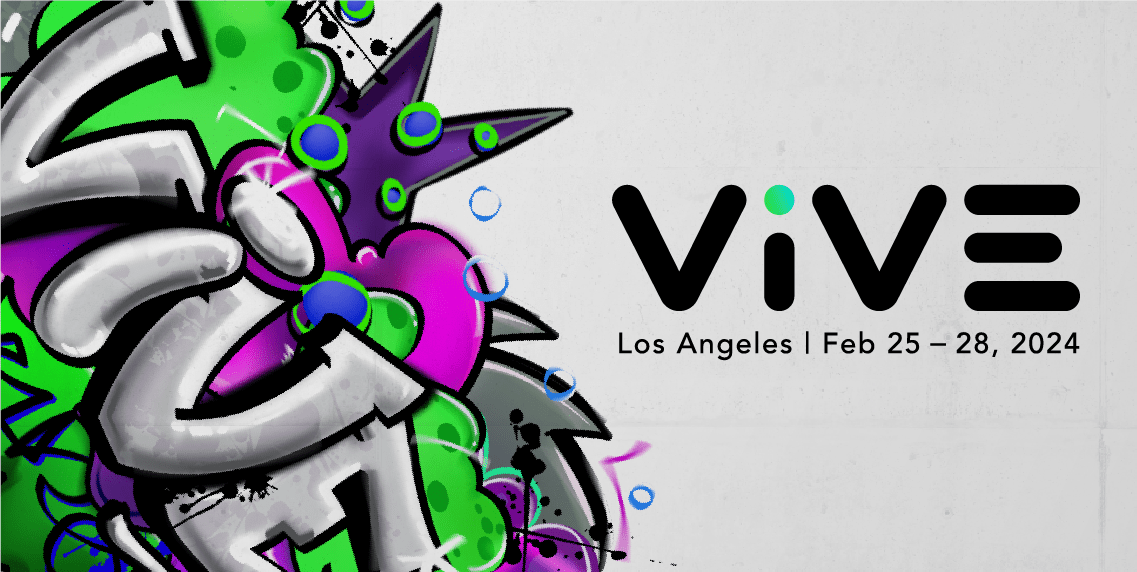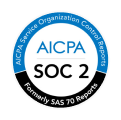Table of Contents
Introduction
Still using paper for patient intake? That like faxing a fax in the FaceTime era.
Let’s be real—your patient’s first impression starts with the intake form. And if it’s clunky, slow, or easy to mess up… well, guess who’s already frustrated before they even see the doctor?
Paper forms? They mean longer wait times, more manual errors, and lost paperwork that could expose sensitive patient info (PII and PHI). Not a great look.
For this reason, clinics are switching to digital intake instead of paper forms. It’s faster, cleaner, and patients love the seamless experience.
But here’s the kicker—going digital isn’t enough. Your new system must be HIPAA compliant. Because if it’s not? You are flirting with data breaches, fines, and broken trust.
So before you hit “subscribe” on that shiny new form tool, ask yourself: Is it secure enough to protect my patients—and my practice?
In this guide, we’ll break down:
- What is HIPAA compliant patient intake forms
- Why it matters
- And which is the best digital intake software – worth your time and trust
Let’s dive in—because patient privacy isn’t optional.
Did you know?
Several major HIPAA breach cases stemmed from unauthorized access or physical theft—not from hackers at all:
- California Pacific Medical Center had a pharmacist snoop on 844 patient charts over a year—unauthorized access violation.
- University Medical Center of Southern Nevada reported an ex-employee accessed 1,861 patient files without cause.
- Devices left in cars or stolen also caused massive exposures: Lifespan in Rhode Island lost an unencrypted laptop, affecting 20,431 patients and other incidents involved stolen servers and computers filled with ePHI.
These real-world violations show: Whether it’s a printed intake form left out at the front desk or a device full of patient info gone missing—one slip is all it takes.
Avoid penalties, avoid legal consequences. Lock down access. Protect the data. Don’t let paperwork become a privacy breach.
What Is a HIPAA-Compliant Intake Form?
A HIPAA-compliant intake form is an online form that:
- Encrypts all patient data during transmission and storage
- Supports secure, legally valid e-signatures
- Comes with a signed Business Associate Agreement (BAA)
- Limits access to authorized personnel only
- Tracks every interaction with audit trails
- Displays a Notice of Privacy Practices for full transparency
Wait—aren’t all online forms the same? Not when you are dealing with patient data. A regular form might collect info. But a HIPAA-compliant intake form? That’s a digital vault with a clipboard on top.
It’s what healthcare providers use to gather personal details—name, DOB, patient medical history, insurance info, signatures—without putting that sensitive data at risk. Because under HIPAA, privacy isn’t optional. It’s the law.
So what separates a compliant form from one that’s just… convenient? Glad you asked:
- Encrypted Everything: No one’s peeking in. Not during transmission, not in storage. Think military-grade encryption (AES-256).
- Legit E-Signatures: Yes, digital signatures count. And yes, they are securely stored and legally binding.
- BAA or Bust: If your software vendor doesn’t sign a Business Associate Agreement (BAA)? Walk away. No BAA = big risk.
- Locked Down Access: Only authorized staff get the keys. Everyone else? Denied.
- Receipts for Everything: Audit trails log every click, edit, and login. If there’s a breach, you’ll know exactly where it started.
- Transparency, Always: Patients must see a Notice of Privacy Practices explaining how their info is used.
You might also like to read out blog post on: A Complete Guide on HIPAA Compliant Patient Intake
Why Should You Use HIPAA-Compliant Digital Intake Tools?
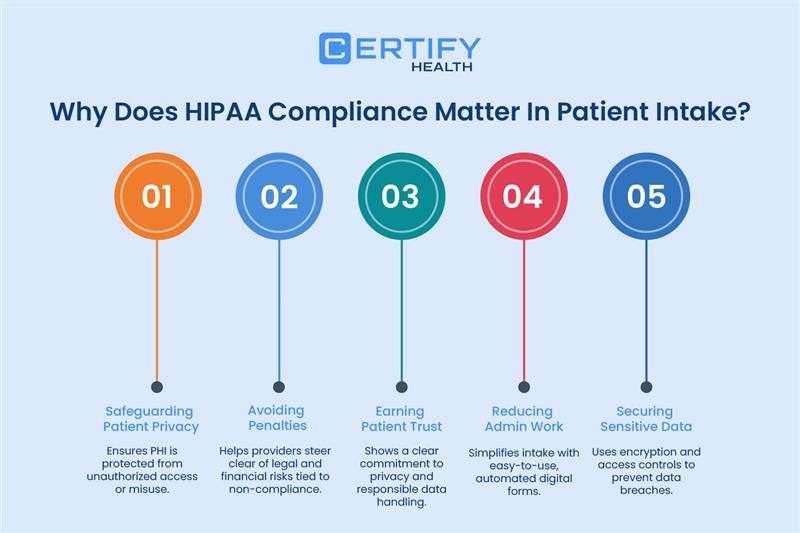
Here’s exactly why smart practices are switching to HIPAA-compliant digital intake forms:
- Protect patient privacy with secure, encrypted forms
- Avoid legal and financial penalties tied to HIPAA violations
- Build patient trust by showing you take data security seriously
- Streamline admin tasks and reduce check-in time
- Ensure verifiable data security with audit trails and access controls
Digital solutions offer HIPAA Compliant intake forms to help streamline operations, ensuring data security, and improving patient experience. Here’s why you must use HIPAA Compliant digital intake forms:
Protecting Patient Privacy
HIPAA Patient intake forms on papers are a privacy nightmare. They get lost. They are left sitting on counters. Anyone walking by could peek at names, medical details, and insurance numbers.
And once a form is misplaced? That’s not just a mistake—it’s a potential HIPAA violation.
By using digital patient intake forms, you can protect patient privacy. They are locked down with AES-256 encryption, transmitted through secure channels, and backed by controlled access—so only the right eyes ever see sensitive info.
HIPAA demands serious data protection and paper can’t deliver that. Digital can.
Avoiding Legal and Financial Consequences
HIPAA isn’t just a guideline—it’s federal law. And breaking it? That could cost you anywhere from $137 to over $2 million per violation, depending on the severity and frequency. That is not theoretical—it is happening to real practice every year.
You will be surprised to know that most violations come from things like unsecured systems, lost paperwork, or staff accessing data they shouldn’t have.
HIPAA-compliant online intake form solutions like CERTIFY Health come with built-in guardrails—encryption, audit trails, and access control. So even if someone makes a mistake, your system already has damage control in place.
Gaining Patient Trust
Patients are no longer passive when it comes to their data. They know what PHI is. They ask how it’s stored. And they have seen headlines about data breaches, ransomware attacks, and leaked health records.
So, when they see your intake process is secure, digital, and HIPAA-compliant, it sends a clear message:
- You respect their privacy.
- You are serious about security.
- And you are not cutting corners.
That trust pays off. It improves satisfaction, retention, and positions your practice as credible and modern. And let’s not forget—secure systems also reduce those small errors that lead to claim denials (82% of which are preventable).
Streamlining Administrative Tasks
Manual check-ins are a productivity black hole. Agree? Your front desk is buried under paperwork, trying to decipher handwriting, retyping the same info into your EHR, and chasing missing signatures.
Now picture this instead: Patients complete their HIPAA compliant intake forms online, before they even walk through your door. No waiting room bottlenecks. No last-minute scrambling. Just a seamless, fast check-in.
The result? Practices see reduction in check-in times. That means fewer delays, happier patients, and a front-desk team that’s free to focus on what actually matters—delivering a great patient experience, not fighting with forms.
Ensuring Data Security
Here’s something most paper-based systems can’t offer: proof. Digital forms don’t just “feel” secure—they are designed to meet HIPAA’s toughest technical standards.
We are talking:
- Using AES-256 encryption to jumble data as it’s being transmitted and stored.
- User authentication helps securing sensitive data by allowing only verified individuals to access or edit sensitive info.
- Role-based access controls that keep unauthorized eyes out.
- Every action is monitored by audit trails that show who accessed what, when, and where.
If there is ever a question about how patient data was handled, you have a clear record.
With HIPAA-compliant digital tools, you don’t just say patient data is protected—you prove it, every step of the way.
Which is the Best HIPAA-Compliant Intake Form Solutions?
When it comes to HIPAA-compliant digital intake forms, a few platforms clearly rise above the rest. CERTIFY Health stands out as a top performer, especially for practices focused on automation and revenue cycle management—closely followed by solutions like NexHealth, FormDr, and FormHippo, each with their own strengths for different practice needs. Let’s break down what makes them uniquely effective.
CERTIFY Health is a complete intake command center, not just a form builder.
Built for modern ambulatory care and multi-location practices, CERTIFY Health goes beyond just collecting patient info. It streamlines the entire journey—from pre-visit paperwork to post-care follow-ups—while staying fully HIPAA compliant every step of the way.
What makes it different? You are not juggling five different tools. With CERTIFY Health’s HIPAA compliant intake form solution, intake, insurance verification, payments, and check-ins all happen in one seamless platform.
It’s designed to make life easier for RCM-focused teams, front desk staff, and patients alike—no more piecing together disconnected systems or stressing over compliance.
If you are looking for an intake that actually works across the full care cycle, this is it.
Key HIPAA Features:
- End-to-End Encryption (AES-256): Your data’s protected with the same encryption trusted by banks and government agencies.
- Role-Based Access Controls: Only the right people see sensitive patient info—nothing slips through the cracks.
- BAA Included: We don’t make you chase compliance paperwork—it’s part of the package, right out of the gate.
- Audit Logs for All PII & PHI Access: Every view, click, and edit is tracked—no guesswork, no blind spots.
- Enterprise-grade security standards: From SSL and PCI-DSS to SOC 2 and GDPR, CERTIFY Health meets global data protection benchmarks.
Intake Functionality:
- Conditional Logic Fields: Display only the necessary information; avoid ambiguity and clutter.
- Two-Way Integrations: Syncs seamlessly with your existing systems—no manual re-entry, no data silos.
- Appointment Scheduling: Let patients book as they fill out forms—intake and scheduling in one smooth flow.
- Appointment-Type Customization: Customize forms by visit type—pre-surgical? Follow-up? Intake adapts automatically.
- Advanced Insurance Verification: CERTIFY Health goes beyond simple insurance card uploads by providing actual real-time eligibility verification.
- Payment Collection at Intake: As a PMS focused on RCM, CERTIFY Health enables practices to collect co-pays, deductibles, and outstanding balances during the intake process.
- Automated Reminders (SMS/Email): Keep no-shows low and schedules full—without lifting a finger.
- Customizable Form Builder: Drag, drop, and edit fields as needed—HIPAA-safe, fully branded, and flexible.
- E-signatures & Consent Forms: Capture signatures and legal consents digitally, securely, and instantly.
Best for: Ambulatory care, multi-location clinics, practices prioritizing insurance verification and RCM who want more than just “online forms.”
Pros:
- Mobile, tablet and Kiosk accessibility
- A unified platform that handles check-in, payments, scheduling, and intake.
- Designed for RCM-driven, multi-location processes that require scale.
- Scalable for high-volume clinics and ambulatory care networks.
- Highly customizable templates
- Seamless EHR/EMR/PMS or billing integration
Cons:
- CERTIFY doesn’t offer a free tier—because it’s designed for serious, enterprise-level workflows.
CERTIFY Health is trusted by ambulatory care providers who want to simplify intake, reduce no-show rates, and ensure HIPAA compliance from the first touchpoint.
NexHealth provides a HIPAA compliant online intake form builder as part of their comprehensive patient experience platform that lets you digitize existing forms or create new ones for intake, collect patient medical history, and consent. Also, it enables automatic syncing to health record systems.
Key HIPAA Features:
- Secure cloud storage with encryption: All patient data is protected with enterprise-grade encryption, both in transit and at rest.
- BAA provided: NexHealth doesn’t make you chase compliance—your BAA is part of the partnership from day one.
- Access controls and audit trails: Granular access permissions and detailed logs keep you audit-ready 24/7.
Intake Functionality:
- Send forms by appointment type: Automate the right forms for the right visits—no manual sorting or guesswork.
- Automated follow-ups for incomplete forms: NexHealth follows up for you, so patients complete forms before they ever walk in.
- Two-way EHR integration: Real-time sync with your EHR means no data silos, no re-entry, and no delays.
- Form logic / branching: Dynamic forms adjust based on patient responses—streamlining intake while improving accuracy.
- Medical alerts flagged for staff: Important details don’t get buried—NexHealth highlights them instantly for your team.
Pros:
- Easy to use and highly customizable
- Reduces double data entry
- Top-notch customer support
Cons:
- May have limited customization for complex workflows
- Requires subscription to broader patient experience platform
Paper forms no longer need to be printed, scanned, or chased thanks to FormDr. It offers HIPAA-compliant online intake forms that are mobile friendly and actually make sense for modern healthcare practices looking to reduce admin tasks.
No more clipboards. No more digging through files. Just smooth, secure data collection—right from the patient’s phone.
It’s fully customizable, easy to implement, and designed to keep your front desk flowing—not flooded.
Key HIPAA Features:
- AES-256 encryption: Top-tier data protection that keeps patient information locked down during transfer and storage.
- BAA included: FormDr provides a signed Business Associate Agreement—no extra paperwork, no chasing compliance.
- Secure data storage: All patient data is housed in HIPAA-compliant, cloud-based servers designed for healthcare security standards.
Intake Functionality:
- Conditional logic fields: Forms adapt in real time based on patient responses—no unnecessary questions, no confusion.
- Automated reminders: Set it and forget it—FormDr follows up with patients to complete forms before their visit.
- Website embedding: Add your forms directly to your website, so patients can complete them without any detours.
- Branding and e-signatures: Customize forms with your logo and collect legally binding digital signatures—all in one smooth experience.
Pros:
- User-friendly drag-and-drop builder
- Strong branding options
- Easy form tracking and personalized reminders
Cons:
- Some advanced features may require higher-tier plans
FormHippo is your all-in-one, HIPAA-compliant intake form solution that ditches the complexity and keeps compliance tight. No coding, no tech headaches—just a clean, drag-and-drop builder that lets you create custom forms in minutes. Intake forms, consents, file uploads? Covered.
FormHippo integrates with MailHippo, so you can send encrypted emails alongside your secure form submissions—yes, even PHI is safe. Apart from that it is mobile-friendly, scalable, and built to cut down your admin load while keeping your data protected.
Key HIPAA Features:
- AES 256-bit encryption for PII and PHI: Military-grade protection for every form submission—your patients’ PII and PHI are encrypted from start to finish.
- BAA included: You get a signed Business Associate Agreement out of the box, so you’re fully covered on the compliance front.
Intake Functionality:
- Ready-to-Use Templates: Skip the blank page—start with customizable templates for intake, consent, and more.
- Drag & Drop Builder: No developer? No problem. Just drag, drop, and create exactly what you need—checkboxes, dropdowns, custom fields, all in a few clicks.
- E-Signatures That Stick: Capture legally binding e-signatures right inside your forms. No printing, no scanning, no back-and-forth.
- MailHippo Integration: Send and receive HIPAA-secure messages alongside encrypted form submissions—so patient communication stays private and streamlined.
- Patient File Uploads: Need an insurance card or ID? Patients can securely attach documents directly within the form.
- Embed on Your Website—No Coding Required: Want your forms on your site? Just copy and paste a simple HTML snippet. Done.
Pros:
- Fast deployment
- Zero coding, full customization
- PDF-friendly and versatile
- Affordable pricing
Cons:
- Lacks advanced workflows, analytics, and deep EHR integrations.
- No clear visibility on live support or response times.
Jotform is a versatile HIPAA compliant intake form and workflow platform for healthcare providers. It offers a user-friendly drag‑and‑drop builder and more than 10,000 customizable templates for forms, surveys, event registrations, and more.
Key HIPAA Features:
- HIPAA-compliant mode with encryption: Protect patient data with AES‑level encryption and secure, HIPAA-ready infrastructure.
- Signed BAA: Jotform offers a Business Associate Agreement, so you’re fully covered under HIPAA.
- Access controls: Role-based access and secure storage ensure only authorized staff can view sensitive patient info.
Intake Functionality:
- Appointment scheduling: Let patients book directly through your forms—no need for third-party tools.
- Consent and payment collection: Capture e-signatures and process payments securely without switching apps.
- 10,000+ customizable templates: Start fast with prebuilt templates for intake, consent, feedback, and more—no design skills required.
- Drag-and-drop form builder: Easily build complex forms with conditional logic, file uploads, and branded layouts—no coding needed.
- Automated workflows & approvals: Route submitted forms for review, follow-up, or billing with built-in automation tools.
- PDF generation & form-to-doc automation: Instantly convert submitted forms into polished PDFs for easy documentation or archiving.
Pros:
- Mobile kiosk mode + offline access
- Extensive template library
- Affordable for Small Practices
Cons:
- HIPAA compliance requires a specific pricing plan.
- Limited native EHR integration
- Learning curve for complex automation
Paubox is a platform trusted by healthcare teams who refuse to compromise between convenience and compliance.
Built from the ground up with HIPAA in mind, Paubox makes collecting sensitive patient data online feel as easy as sending a text—but with bank-level security baked in. No clunky portals. No forgotten logins. No tech headaches.
Patients get a clean, intuitive form. You get airtight privacy, seamless communication, and peace of mind.
Key HIPAA Features:
- HIPAA compliant with BAA included: It locks down patient data with end-to-end encryption, signs the BAA without hesitation, is HITRUST certified, and skips the risky logins—so you get rock-solid security without making things harder for patients.
Intake Functionality:
- Drag‑and‑drop builder: Customize intake forms, add or remove fields—no code required, just click-and-create.
- E-signatures (typed & drawn): No matter if it is a sign with keyboard or finger, it’s legally binding, secure, and completely hassle-free.
- Multiple question types: Create forms the way you want, without following strict templates, using dropdown menus, lengthy responses, checkboxes, and free text.
- Unlimited forms included: Intake, surveys, consents—create all the forms you need without hitting a paywall.
- Customizable branding & recipient settings: Make every form look like you—match your colors, set who gets notified, and add a custom thank-you that feels human.
Pros:
- Simple, mobile-friendly forms
- Easy file attachments
Cons:
- Fewer customization options than some competitors.
Curogram’s digital patient intake forms make patient data collection fast, easy, and 100% secure. Delivered via SMS or email, patients can complete everything—health history, insurance info, consent forms—before their visit, no logins or app downloads required.
And because intake is built into Curogram’s larger HIPAA-compliant communication platform, it’s not just a form—it’s part of a complete, secure workflow that keeps your front desk running like a machine.
Key HIPAA Features:
- Encryption: Every form is protected with end-to-end encryption—because privacy isn’t optional.
- BAA included: Curogram signs the BAA up front, so you’re never left guessing about compliance.
Intake Functionality:
- Forms sent via SMS/email (no login needed): Patients only need to tap to complete paperwork; there are no apps, passwords, or other hassles.
- Appointment-type customization: Tailor forms to the visit—whether it’s a first-time consult, follow-up, or telehealth.
- Conditional questions: Only the most important information is displayed in smart fields, which keeps forms neat, pertinent, and easy to fill out.
- EMR/EHR sync: Submitted data flows straight into your system—no retyping, no copy-paste errors, no extra admin work.
Pros:
- No patient login required
- Works on any device
Cons:
- May require more setup for specialty workflows.
As part of a complete healthcare communication suite, Updox’s HIPAA Compliant Forms are built right into the same system you use for reminders, eFaxes, and secure messaging. No more disconnected tools. No more copy-paste chaos.
Key HIPAA Features:
- Secure delivery via SMS/email: Patients get a secure link via email or text—so they can fill out histories, upload insurance cards, and sign consents from their phone or laptop, anytime, anywhere.
- BAA included: Updox does provide a Business Associate Agreement (BAA) as part of its HIPAA compliance offering.
Intake Functionality:
- Form packets: Bundle multiple intake forms into a single, streamlined patient packet.
- Custom branding and templates: Personalize forms with your logo, colors, and reusable templates that match your practice.
- Status tracking and reminders: Monitor form completion in real-time and automatically nudge patients who haven’t submitted.
- EHR/EMR integration: Sync completed forms directly into your clinical system—no manual uploads or data entry.
Pros:
- Strong workflow management
- Real-time status tracking
Cons:
- May be more than needed for small practices
Conclusion
Switching to HIPAA-compliant intake forms isn’t a “nice to have” anymore—it’s the bare minimum if you want to protect patient data, avoid legal consequences, and run a modern, trusted practice.
Paper forms are clunky. They slow your staff down. They are easy to lose. And they leave you exposed. Choose an intake solution that’s secure, automated, user-friendly, and built to integrate with your existing systems.
Whether you are a solo provider, run multiple locations, or manage an ambulatory care network—there’s a better way to intake.
Start with the solutions that actually work. Explore top HIPAA-compliant platforms like CERTIFY Health that do more than just check a compliance box—they streamline your entire front desk, gaining patient trust, and help you scale. Start by Booking a Demo.